Are you following a lot of feeds on Feedspot and experiencing information overload when you load your Feedspot homepage? Do you wish you could see content only from feeds most important to you when you open Feedspot?
This new powerful feature solves this problem. Now you can manually select your most important feeds or folders you want to see by default on your Feedspot homepage.
It’s simple and takes seconds to setup your homepage.
Step1: Click on the ’(customize)’ link from your homepage dashboard. A pop-up window will open with the list of feeds and folders you follow.
Step2: Manually select the check-box of the feeds/folders you want to see by default on your homepage. Hit the ‘Save’ button.
Now when you load your homepage, only content from these selected feeds/folders will be shown.
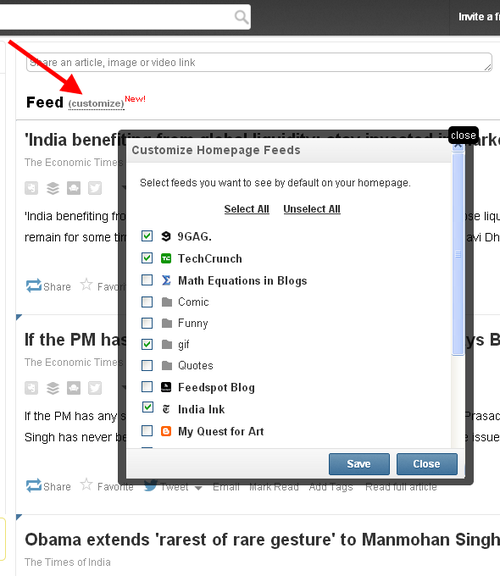
This feature is aimed to help you quickly access the content that matters the most to you. You can be assured that you are not missing any important content.
-Vineet